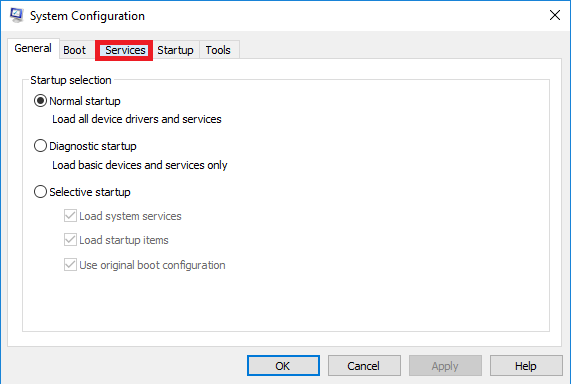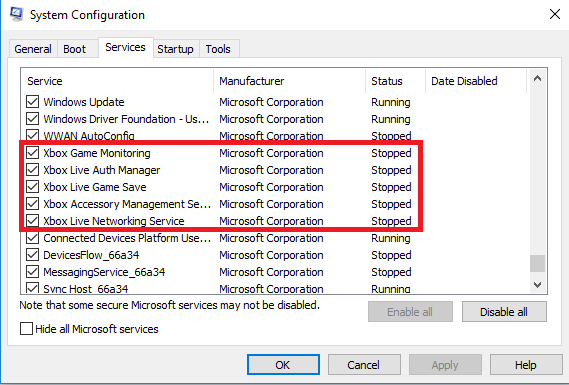Introduction
If your using the Xbox App on Windows 10, you may get a sign in error like this: (0x409) 0x80070422. This indicates that some of the services the Xbox App uses have not been enabled, or not working properly. Thus results with this error code, and you will also notice your unable to sign into Xbox Live through the App and other services could be effected.
This article will walk you though the steps needed to resolve this error – or attempt to at least 🙂 Please make sure you follow the steps accordingly. If your not confident with following these steps, make sure you ask someone who is confident with doing this.
Details
These steps will be based around using MS Configuration to start the services within Windows 10, that the Xbox App needs to use.
1. Search “ms config” in Cortana – the search bar on your taskbar,
2. Select System Configuration which is shown in the results,
3. In the MS Config window, select Services tab,
4. Scroll down and make sure the following boxes are ticked for the following services: Xbox Live Auth Manager, Xbox Live Game Save & Xbox Live Networking Service,
5. Select Apply and then OK,
6. and then restart your PC/Device and try launching the Xbox App again.